Hosted Desktop
The freedom to work anywhere, using the power of the cloud
Introducing the Hosted Desktop
Using cloud technology, we can now offer a full desktop experience just as you are used to.
Logging into a Hosted Desktop is quick and easy and the experience is the same as using a robust Windows® operating system. We offer mobile, multi-device access, high levels of backup and security and no long-term contract.
Microsoft® Office software can be provided and specialist software such as accounts packages can be included as part of your desktop solution.
Write documents with Microsoft Word, send emails, deliver a presentation, browse the web and keep track of your finances. In short, do what you do now, but with the ability to take your desktop anywhere with any iPad, thin client, tablet, notebook, desktop, iPhone or Android™ smartphone.

How does it work?
With a Hosted Desktop, the best result is when you do not even realise you are using it.
Everything you need, from your documents, information, email and applications are the same as usual. The only difference is that they are stored on a virtual computer in a state-of-the-art, highly secure UK data centre.
All you need to access your Hosted Desktop is a PC, Mac, thin client, notebook, tablet or mobile device with a connection to the internet. You simply log in through our website or use an easy-to-install client application.
You are then connected to your Hosted Desktop over a secure, encrypted connection.
And that is it! You can now browse the web, email a colleague or work on a report.
Hosted Desktop Features
Windows style Hosted Desktop
Microsoft 365 options
USB redirection
SSL encrypted connection
Fully automated daily backup options
Network and local printing
Anti-virus included
99.99% uptime
Fast graphics acceleration
Full audio support
Persistent deaktop
Full isolation from other users
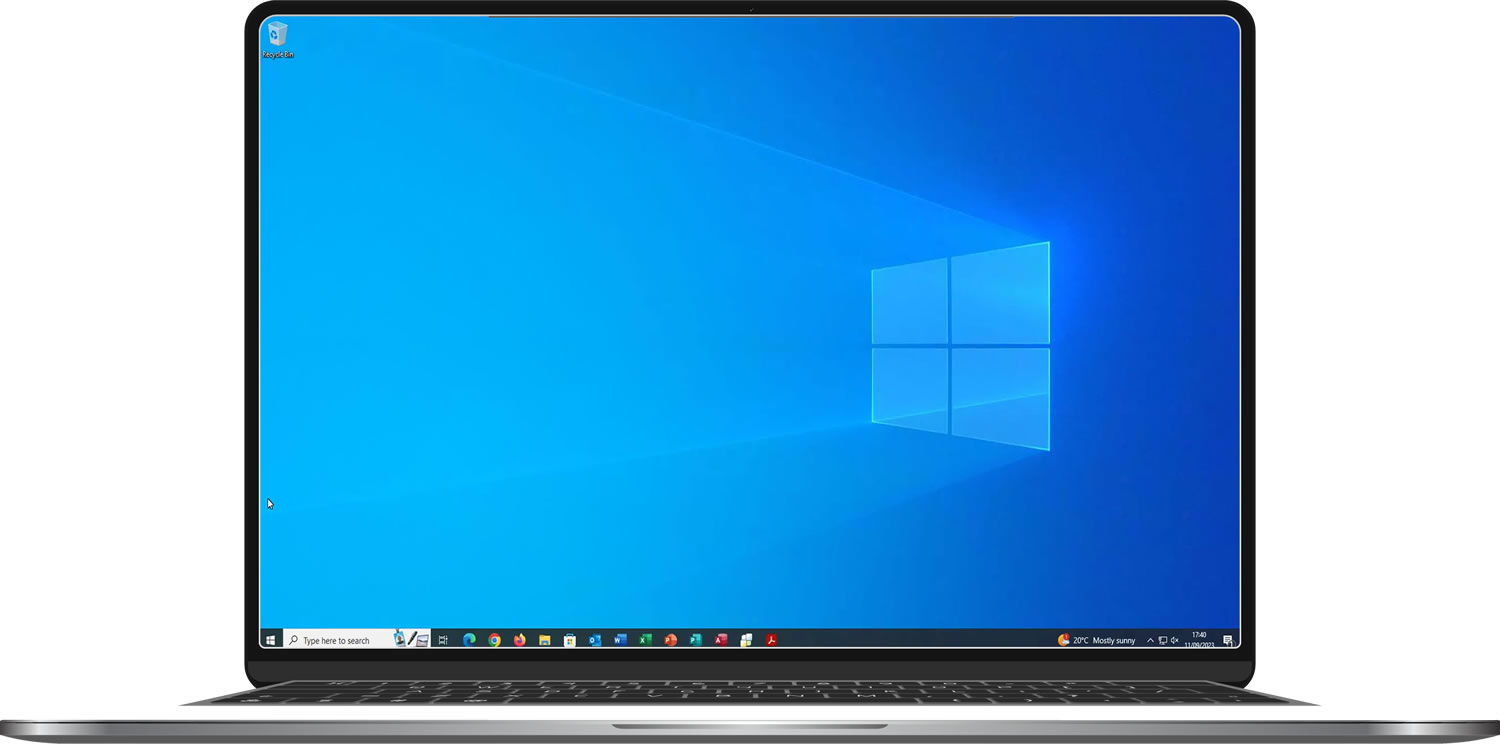
What are the benefits?
Full Desktop Experience
- Same experience as your desktop PC
- Full audio support
- Desktop PC performance
Flexible Working
- Access your data anywhere in the world
- Staff can work and update files on the move
- Work from home in adverse weather conditions
Save Money
- Cut your costs and energy bills
- No capital equipment costs
- Instant I.T support included
- Flexible, easy to manage monthly payments
- Lower cost insurance premiums
- No expensive software to buy
Security
- Secure, encrypted internet connection
- Optional 2 factor authentication logon
- Offsite backup options
- Isolated Citrix® / Windows virtualisation technology
- High availability servers and disk storage
- Data stored in UK data centres
Which devices support a hosted desktop?
Any Windows PC, Laptop, Mac, Linux machine, iPhone, iPad, Android smartphone tablet, or other smartphone device is compatible with our Hosted Desktop.
In fact, since our servers provide the processing power, RAM and storage, you can even use older devices that would be unable to run a new operating system.
This is not just economical, it also reduces the amount of hardware being sent to landfills.
Alternatively, you can also use a thin client – a compact PC that uses significantly less energy.
FAQ
Most frequent questions and answers
You certainly can. We can add almost any Windows compatible application to your Hosted Desktop. You must ensure you have the correct software license and we may also need to assist you in testing some non-standard applications.
Yes of course. You can use almost any USB device with the Hosted Desktop including local printers, smartphones, external hard drives and flash drives. You can also securely access your local PC’s drives to migrate data to the cloud.
This can happen to us all from time to time. However, we provide expert advice about the best way to add resilience to your internet connectivity. If you lose your connection, when you reconnect, your screen is exactly as you left it, with no loss of data.
All data is stored in our highly secure UK based data centres, allowing you full peace of mind that your data is safe.
Yes, we can configure a secure VPN link between the Hosted Desktop environment and your local network if required, so your network devices and storage can be be accessed via Hosted Desktop. This is of course done through secure permissions, so only the people who you want to have access to specific network resources can see them from Hosted Desktop.
